Save time and money by making a weekly meal plan using online grocery shopping.

I was six months pregnant with my fourth child when grocery pickup became available at my local Kroger store. Wow! Was I excited to say the least! I had been wishing for this day.
Living in a smaller town I didn’t expect this to be an option for me. And then it happened.
You bet I was one of the first customers to try out this new to me service!
HOW I SAVE TIME & MONEY USING GROCERY PICK-UP

I know we can both use some more time in our week. I’d go so far as to say that using online grocery shopping will save you an hour each week!
If you follow me on Instagram you know how much I love grocery pick-up. I use Kroger’s ClickList service or Walmart Pick-Up weekly.
Every Monday I head to the store to get groceries. The best part is I never get out of my car! I just park in one of the grocery pick-up spots and call the number on the sign or use the app to let them know I’ve arrived.
A friendly associate brings my items right to my car and loads them into the trunk.
This post is not sponsored at all. I just genuinely love online grocery shopping!
I’ve personally experienced the results of money and time saved by not entering the grocery store.
- When I used to go inside the store to shop for groceries it seemed to be a 1 & 1/2+ hour process.⌚
- My kiddos would be with me and would ask to buy items not on the list or want to go look at the toys.💲
- I would look at the home decor and clearance sections in the store.💲💲
- I would get distracted and would forget an item on my grocery list resulting in another trip to the grocery store later.⌚💲
All of these reasons make online grocery shopping worth a try!
How To Meal Plan Weekly Using Online Grocery Shopping
Making the weekly meal plan is working the best for our family right now. I have also done bi-weekly and monthly meal planning. You can read more about that here.

Meal Plan On The Same Day Each Week
Pick a day to meal plan each week. I like to make the following week’s meal plan on Fridays. It only takes 15-20 minutes to make a weekly meal plan.
Planning on the same day each week helps to make it a habit and less of a chore.
RELATED: Create A Weekly Meal Plan
Place Items In Your Online Shopping Cart
After you make your weekly meal plan put items in your online shopping cart you need. Check your pantry and fridge to see if you already have grocery items for your meal or to add to your shopping cart.
Reserve A Time Slot
Select the day and time you would like to pick up your groceries. You are given a 1 hour window for time options.
I really like that you have a time window for picking up the order. There have been several times when I’m ready to leave the house to pick up my order and my baby has needed a diaper change lol
I have even called ahead to see if I could pick up my order earlier than my reserved time slot!

Make Notes On Your Order
Use that notes section on your grocery order! They read it. You can make specific requests for each item.
Once when ordering avocados I made a note that I wanted an unripened avocado. I wanted to use the avocado later in the week. You could make a note for a ripened avocado if you need to.
When ordering produce you can make notes on the quantity or pounds that you would like.
Items like bananas, apples and oranges require a note for the quantity. Items like grapes and cherries need notes for how many pounds you would like.
Substitutions: Yes or No?
If an item is out of stock when your order is being filled then a substitution can be made if you allow it.
When you place your online grocery order each item has a box that you can check or uncheck for substitutions.
For example if you request parsley and it is out of stock they may substitute it with italian parsley. You get to decide what items you are OK with substituting.
Some items that I buy I only want that specific brand. So before checking out I make sure to check the “no substitutions” box.
Don’t Forget Breakfast & Lunch
Write down a few easy breakfast, lunch and even snack options for your week. I like to have 2 breakfast and lunch ideas.
I confess one week I forgot to add groceries to my order for our breakfasts and lunches – oops!
Online Grocery Order Shopping Tips
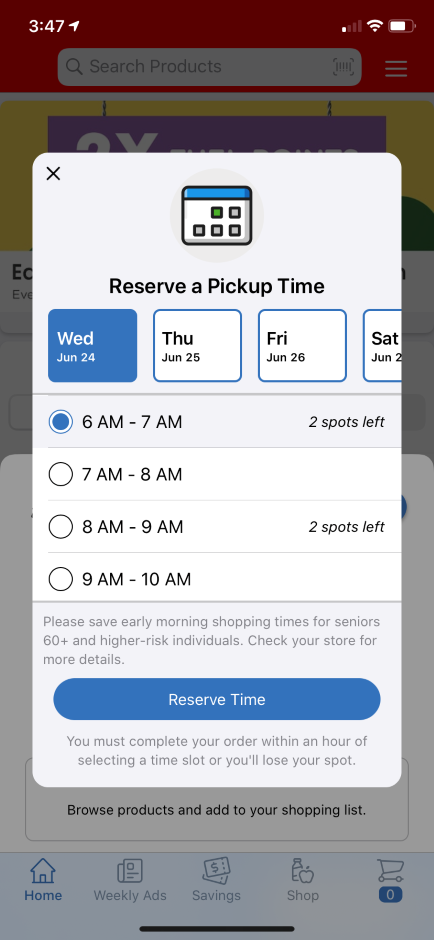
Use the App
Using your store’s phone app makes online shopping that much easier. My phone is with me a lot. When you think of a grocery item you need, you can quickly add it into the shopping cart from your phone. It helps eliminate a paper grocery list and forgetting to buy grocery items.
Also most stores have digital coupons that you can apply within the app. This helps you to save on your grocery bill!
Choose a pick up location close to your home or along your commute.
When choosing your pickup time also consider the store’s location. Make it the most convenient for yourself by combining your grocery pickup with your commute or choosing the closest store to your home.
Reserve A Time slot 2-3 days before.
To ensure that you get the best time slot for your schedule make sure to reserve it 2-3 days before you need to get your groceries.
If you want the same day pick-up, wake up early to try and get the time slot you want.
Place the minimum order to reserve your time slot.
Most stores have a minimum order number. My local Walmart has a $30 minimum. I make sure to meet the minimum order requirement and then place my grocery order.
This will reserve my day and time slot. I can then just continue to add items to my order until the day before pick-up.
Note: Your credit card will be charged for each modification you apply to your grocery order. The charge remains in “pending” status until grocery pick-up has been completed. So if you look at your online charges don’t be shocked when you see multiple Walmart charges 😉

Watch for substitution emails/texts.
On the day of your grocery pick-up you want to check your text messages or email often. You will be alerted by the store of substitution requests or unfulfilled items.
You can accept the substitutions or decline them before your grocery order is completed as long as you respond quickly.
Do you think using a grocery pick-up service could save you time and money each week?
Go ahead and give it a try. See what it’s like to have someone else do the grocery shopping for you. Experience the ease of driving up and the kids staying buckled in their seats.
I can almost guarantee you leave the store with a smile on your face (and no crying kids).
Share your grocery pick-up experience in the comments below!

